Note: Please read the article carefully before proceeding! If in the process of using you encounter any errors, such as broken download links, slow loading blog, or not being able to access a certain page on the blog ... then please inform me through the Contact page. Thanks!
GIF images or animations are a kind of hybrid between still images and videos, it can be both still images and video formats.
GIF animation can describe the content of the video, but with a very small size, so when you read the tutorials, tips, the author will use GIF images to show the steps rather than use video.
In addition, we often use GIF images to chat with each other on Facebook, Discord, Twitter, ... And in this article, it is a little different, I will show you how to post GIF animations on social networks. Twitter with popular devices like iPhone and iPad!
Read more:

How to post animated GIF images on Twitter with iPhone, iPad
The Live Photo function is a very interesting photographic support feature on iOS, it takes 1.5 s before taking a photo and 1.5 s after the photo is taken to create a long animated picture. 3s including audio. Live Photo appeared for the first time on Apple iPhone 6S devices.
How to take a picture and put a GIF animation on your personal Twitter page is quite simple. First open the folder containing the Camera app on your iPhone => then open the default Camera application of the device.
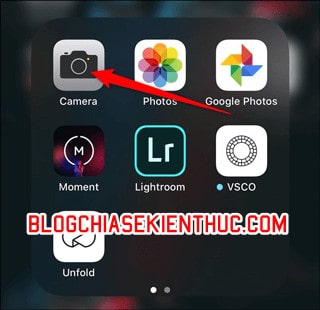
Now take the picture you want to turn into a GIF and post it on Twitter. Note that before taking a photo, check if the Live Photo is activated by looking at its icon on the screen.
If it has turned yellow and has the word LIVE is OK, and if you are crossed out, touch the icon again to activate => then press take.

The snapshot will be saved to the iPhone's photo library as usual, the difference is that it can LivePhoto icon on the left corner of the thumbnail in the library when you visit.
Next, open the Twitter app on your iPhone to post this GIF image to your personal page.
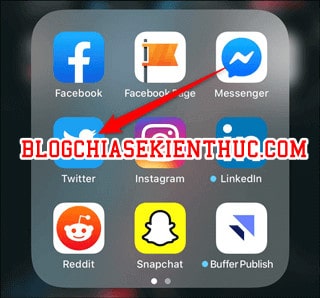
To create a new post on your profile, from the tab Home You touch the feather icon with the left plus sign in the right corner of the Twitter interface on Mobile 😀

The posting interface of Twitter appears, you write a few lines Caption => and then touch the icon Hình ảnh on the left to open the photo gallery on iPhone.
Next select in the photo album the photo just taken, it's extremely recognizable because there will always be icons Live Photo indicates that this is a photo taken using the Live Photo feature => select that photo.

Choose to upload finished, the preview version of the post with the image is now static. To convert animations from Live Photo format to GIF animation, touch the crossed GIF in the bottom of the screen and you're done.
You can now press Play to preview the GIF before posting it publicly on my profile. Making multiple photos is the same thing, no different.
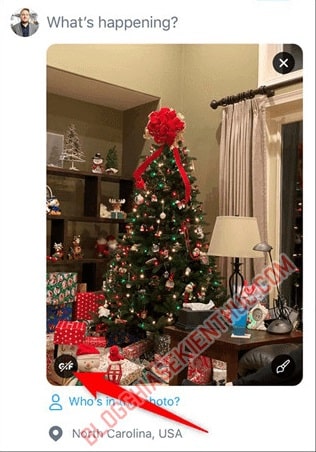
Finally, write a few lines of mood, wishes, status drop hearing types, bla ... => and then press Tweet green to make it public on your profile page.

Epilogue
With just a few simple operations like that, you can create and Post interesting GIFs on your Twitter feed That's mine.
If you find it good, don't forget to share it with others too! Hopefully this article can help you. Good luck !
CTV: Nguyen Thanh Tung - Blogchiasekienthuc.com
Note: Was this article helpful to you? Do not forget to rate the article, like and share it with your friends and relatives!

0 Comments