Backing up photos and videos on facebook account is very important for many of you, because it is the beautiful memories of the youth that they want to save, or memorable moments in life. If you want to store it securely, then Google Photos will be the perfect place. You will not worry about being hacked, as well as the absolute security of Google. Learn how to transfer photos from Facebook to Google Photos with MAC!
To do this, please follow the instructions below:
+ Step 1:
Access your facebook account, then go to section Cài đặt & quyền riêng tư top right of the screen.
Then you click on the section Cài đặt as shown below.
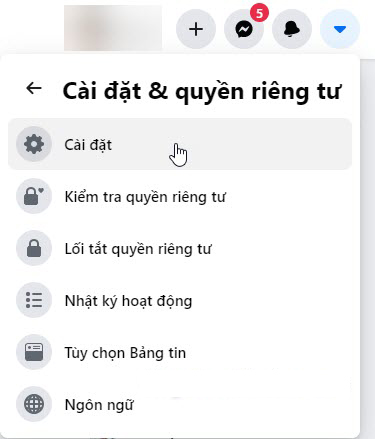
+ Step 2:
Then, the left side will export the options of the settings you choose to go to section Thông tin của bạn trên facebook → then you go to section Chuyển bản sao ảnh hoặc video → and press the button Xem.

Facebook will ask for the password of your facebook account, then you will be redirected to the data transfer interface as shown below.

+ Step 3:
Here, choose a cloud storage service to transfer copies of photos and videos on your facebook account to these services.
In the guide I will choose Google's service Google Photos, for the comfort of its storage plan. Or You choose other services that facebook has suggested as in the picture also (Dropbox or Koofr).

+ Step 4:
You choose photos or videos, Facebook does not allow you to choose 2 at the same time, so if you want to backup them all, you have to do 2 times.
Google will send you a notification to give you permission to Facebook, remember to press Cho phép Please.


+ Step 5:
Finally you press Xác nhận chuyển is done.

Now you can do something else, just let it happen automatically. Come back to check the results the next day, it's not too late

+ Step 6:
You can access Google Photos through the following address to check the results: https://photos.google.com/
Hope you are succesful.
see more
Some good tips for using the Facebook app on iPhone

0 Comments