Are you encountering error ERR_SSL_VERSION_OR_CIPHER_MISMATCH when accessing the website? This error is usually caused by an incorrectly installed SSL certificate. In this article we will show you how to fix SSL ERR_SSL_VERSION_OR_CIPHER_MISMATCH SSL error on your website.
1. Solution for system administrators
As a website administrator, you can get user feedback if they encounter this error when visiting your site. Or, you may see this error appear in the error log of the webserver.
This error usually occurs when there is a problem with SSL or the encryption module. There are a few measures you can take on the server side to solve this problem.
Note: SSL stands for Secure Socket Layer, which refers to the security of encryption in your browser. SSL is used to encrypt and decrypt information.
a. Verify the site's SSL status
To verify SSL status you can free tools like SSL Qualys Labs free. The tool checks the status of your certificates and encryption and provides reports on SSL status.
b. Check the Certificate Name
The website's domain name and the domain name (Common name) on the SSL certificate must match and the SSL certificate must be obtained by a trusted provider. There are several reasons why the domain name of the website and the domain name on the SSL certificate do not match leading to the ERR_SSL_VERSION error:
- The site does not use SSL, but another website with the same IP address uses SSL
- Websites that use CDN (Content Distribution Network) addresses do not have SSL
- The site uses the Alias Domain secret, but that Alias is not on the SSL certificate
c. Verify TLS version
TLS stands for Transport Layer Security and is a security protocol used to encrypt communications between websites. The current version (at the time of this writing) is TLS 1.3. If your website is running an older version of TLS, it may cause CIPHER_MISMATCH error
Most modern browsers are set up to use the latest version of TLS (if available on the website). If your server is not configured to use TLS 1.3, consider updating to the latest protocol.
d. Verify RC4 Cipher Suite
RC4 Cipher Suite is a simple tool to encrypt traffic. In itself, quite a few holes have been discovered.
Some organizations still use it for legacy applications, but most modern browsers have removed RC4 support. If a website is configured to use the RC4 Cipher Suite, it may lead to SSL error ERR_SSL_VERSION_OR_CIPHER_MISMATCH.
The best solution is to transfer the website from the RC4 protocol to TLS 1.3. If you cannot completely disable RC4, you can add the TLS 1.3 protocol so that modern browsers can understand and work well with your website.
2. Solution for End User
This problem can appear on older windows operating systems or outdated browsers. Newer security protocols may not be compatible with older browsers and operating systems.
To resolve you can try some of the following measures:
- Try to connect to the website using a different computer with a newer operating system and browser.
- Update your operating system and web browser.
- Clear the SSL cache in your browser.
- In Firefox, click Menu > Option > Privacy & Security to view the certificate information.
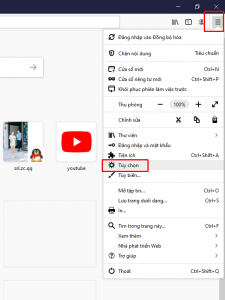
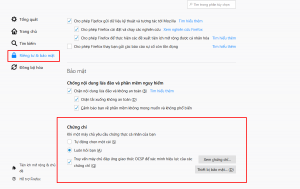
- In Chrome, click Menu > Setting > Search SSL
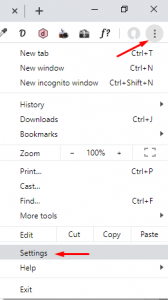
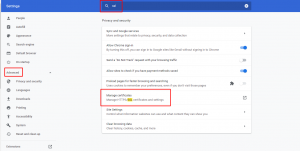
Conclusion
In this article we will show you some ways to fix SSL error ERR_SSL_VERSION_OR_CIPHER_MISMATCH on your website. If you have any contributions you can leave a comment below. You may want to see more of our other shared posts here

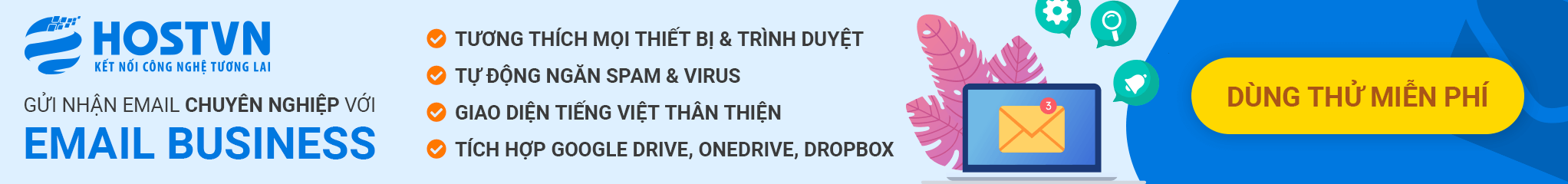

0 Comments