a. What is a SubDomain?
A subdomain is an extension of a domain name, also known as a subdomain, or subdomain. Subdomain allows us to build many different websites but have similar themes, the same brand, ... with the extension of the same domain.
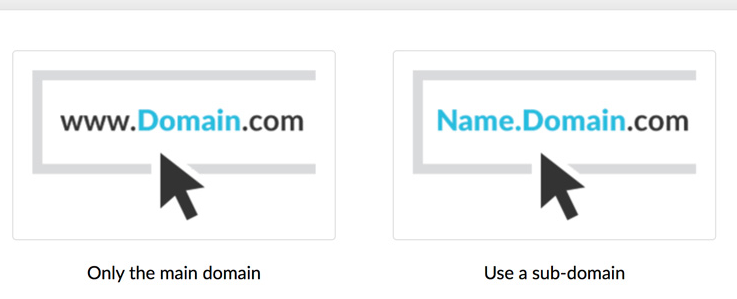
When buying a domain name (domain) we can create as many subdomains as you like. Website on sub-domain works completely independent of Website on the main domain, although we often build websites with related content by sub-domain.
For example, azdigi.com builds customer site with subdomain my.azdigi.com, and marketing site uses aff.azdigi.com.

b. SEO relationship between Domain & Subdomain
Google or other search engines consider Subdomain to be part of the domain, so search engines will evaluate how sub-domain will have a huge impact on the main domain!
If the website on the subdomain is ranked well - it will help the website with the main domain rank in & vice versa!
If you use sub-domain to create many sub-websites with poor quality content or duplicate (you should) block Google Index these websites.
(Thankfully, WordPress makes it super easy to block the Google Index in the Dashboard in tabs Settings -> Reading)
Everything will be very serious if the website on the sub-domain is infected or hacked.
Then it will point to the sites with dangerous content, fraud, make money ... These sites are on the blacklist of Google so your website will be considered to have links to spam, hack, dangerous content ...
As a result, the sub-domain website is Google Punish / Penalize - and this affects the website on the main domain - the entire content will no longer be ranked.
They called this the female offspring
The danger is that once Google has put the sub-domain into the Blacklist, even if you delete the website it is still in the Blacklist, then the only way to ask Google to review and remove the sub-domain from the Blacklist - the process' Complaints' very much.
c. SEO accident of Kinsta Hosting
You can refer to the case of Kinsta.com - the world's leading WordPress hosting company has been punished by Google for just a few sub-domains marked as spam and hacked.
Although the sites on this sub-domain have been deleted for a long time, the consequences of it are still 'terrible'.
See Kinsta's share on this issue here:
How to Diagnose Decline in Rankings
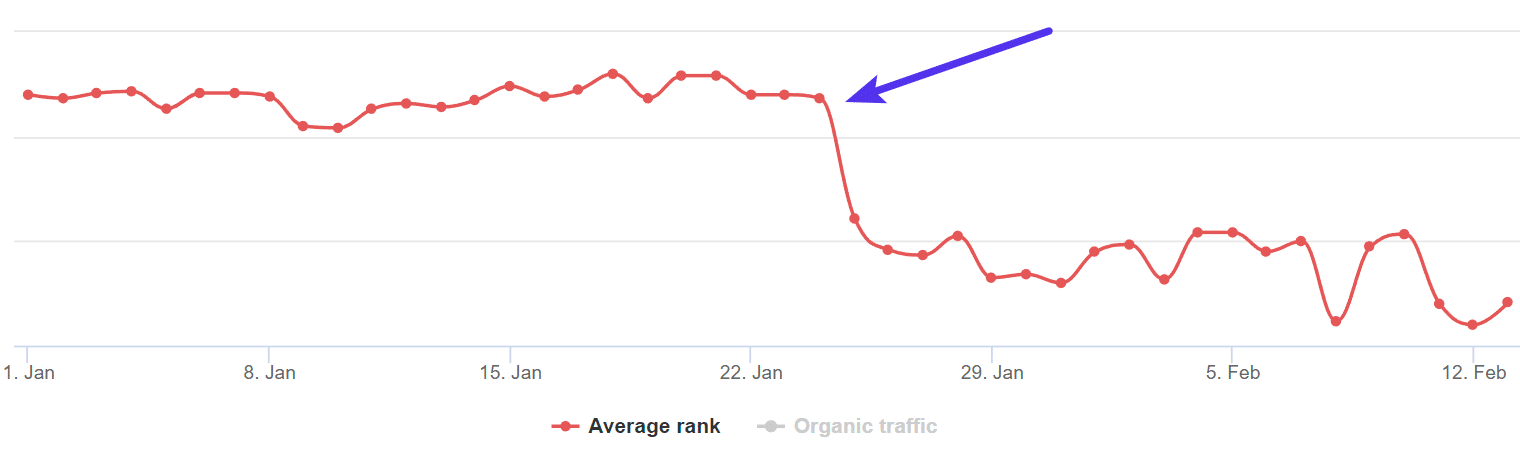
Even Kinsta has a headache and takes a lot of time to get support from Google to solve the problem (manually). We are low-necked, do not let yourself in this situation!
In short, when using Subdomains for any reason, note 2 are:
A. If the Website on the Subdomain is important- Having good content for the main Website, you must be careful about security to avoid being infected by malicious code - similar to the main Website.
B. And Website on Subdomain if its content Not good for the main Website, or just demo content, you need to block Search Engine from indexing (Index), how to block with WordPress you can find in section Settings -> Readings, check the box Discourage search engines from indexing this site
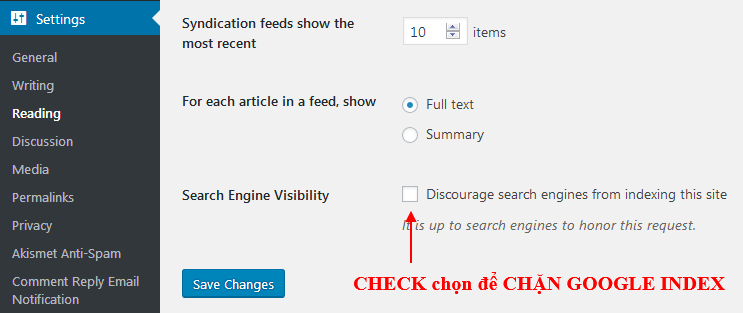
If the Website does not use WordPress, you can block it with File robots.txtIf the site doesn't exist then create a text file named robots.txt and upload to the website's code directory, add this line in the robots.txt file to block all Search Engine bots:
User-agent: *
Disallow:
d. How to handle when the Sub-domain is put on the Blacklist
It is very difficult to identify the Sub-domain being included in the Blacklist, because the signs are gradual and it gradually affects the SEO of the Web on the main Domain, sometimes there are no more new keyword rankings, more serious. is warned Website contains links to malicious pages (which are actually sub-domain points to after being infected with malicious code).
If you have registered a Google Search Console account for the Website on the sub-domain, when bad links are inserted, Google will notify you in the GSC interface and email. But the harm is that we rarely use GSC for subdomains, especially if we set up the sub-domain to make a temporary site, a demo site or do a certain project in the middle of it.
Often professional SEO services like Ahref will help you identify harmful backlinks, so that it can detect if the backlink from the sub-domain.
If Sub-domain unfortunately is put on the Blacklist, then you need to do the following:
Step 1 A - Clean the Website on sub-domain if you still want to keep this website
Step 1 B - Delete the Website on the sub-domain, if the site is not important, no longer needed
Step 2 - Create a Manual Request to Google to inform them that the sub-domain is completely 'clean' and you ask them to consider removing it from the Blacklist and Stop warning of danger on the Website.
To create a Manual Request, you need to register for a Google Search Console account and follow the instructions in this article:
GSC Tutorial - Google Webmaster Tools
Wish success!


0 Comments