One of the most time-consuming parts of content marketing is finding new content topic ideas to target in your blog, discuss in your videos or post to your social media channels.
If you publish one or two articles per week, that's not a problem, but if you plan to scale up content marketing then you need a way to come up with new ideas quickly.
I have tried searching on Google for the keyword "content idea" and found that there are too many tutorials to give you 30 ways, 40 ways and even instructions for you with up to 200 ways to find ideas. Thought topic for content. Actually, I don't need that much, and I think you do too. If you try to follow all the suggestions, you will probably lose your time.
I experimented with a project that needed to publish content quickly and accurately, and our plan worked out well in planning and analysis. Technique doesn't mean long, because we only use some of the 9 ways to find content theme ideas that I'll show you below.

Our approach also helps us to increase steady, fast traffic in just 4 months of project implementation, and it continues to grow steadily. If you are in a hurry to see our demo test project, scroll down to the end of this article.
How new theme ideas for content
It's simple, you can try with me to experience the full 10 ways below to help you feel more confident when creating your own topic:
- From Google Search
- From Google Trends
- From topic research tool (SEMRush, keywordtool.io, Google plan, ...)
- From answering the community
- From a competitor's website
- Search on YouTube
- From The online tutorial source
- Google Analytics
- Google search console
START LEARNING EACH way
1. Google Search
The best tool to come up with content theme ideas is Google. Sometimes this is all you need to find new topics for your content marketing.
Google search suggestions
Go to Google.com and start typing your main topic keywords. As you type, you will notice that Google makes suggestions. Finish writing your main topic idea. For example, I make sore throat, and then start typing the letters, starting from a letter one letter.
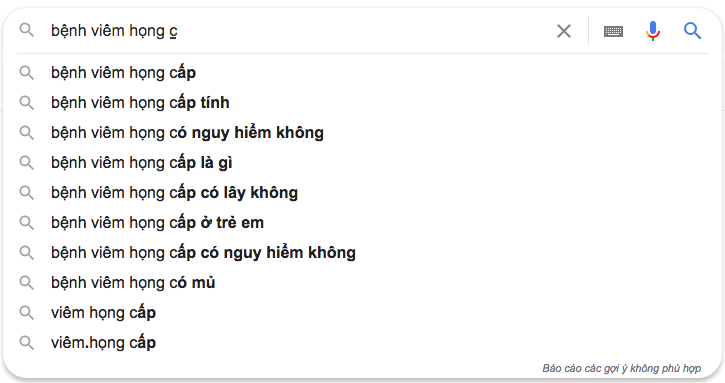
This will provide a combination of topics including your main search terms and other popular keywords.
Google "People also ask"
Around late 2018 and early 2019, Google came up with suggestions for suggesting questions that many people also searched as questions. However, since they ignored it, I haven't seen those suggestions back.
So will ignore this small idea.
Related searches
The related search section at the bottom of the page shows you topics related to your search.
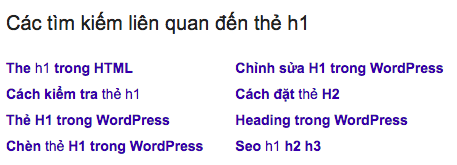
I have tried to search with the keyword "H1 tag" and will be Google search suggestions for topics related to the word I searched.
Recently, on page 2 of the search results, I no longer see relevant words appearing. This was previously on any page of Google search, now Google shows this suggestion only on the first page of search.
2. Google Trends
Google Trends is a great tool for researching topics and ideas, but I found that not many people use it. It is one of the good ways because it gives you an advantage over your competitors.
The main reason to use Google trends is to find topic trends related to your industry. This is not a tool for doing thorough keyword research but it can give you some suggestions on the broad topics that are searching on Google.
Although the tool is easy to use, to create something from it, you need to try a combination of searches.
The first step, visit Google Trends and enter your main subject
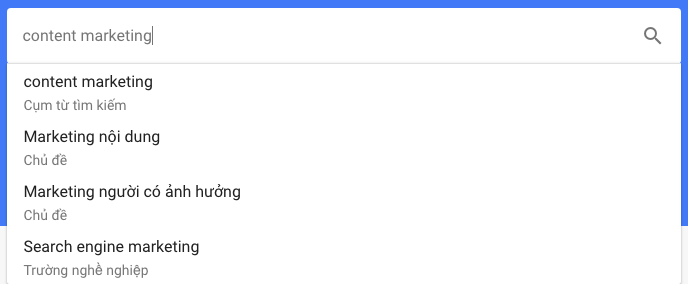
You may have noticed that for most searches, Google offers you two options for Search online terms, or online topics. These two produce different results, so you'll have to try both.
Start with an online search term and then repeat the topic search process.
When you click Search, you will see that you have a number of options to narrow your results. You can select a specific region, time period, category, and type of search (Google, Youtube, Image Search, etc.).
Update: Google Now Google is suspending this Trends. Gradually, it stimulated the development of wastes.
3. Use topic research tools
This is an indispensable job VietNet when planning transparent files for a project. Our most commonly used tool is keywordtool.io. You can use many other good tools like Semrush, or any other tool you know.
I like to use keywordtool.io because many years ago I used both Google Keyword Planner and Keywordtool.io for free, the results were very close. (In the past, both of you were free, now you have it all)
First, you visit the site https://keywordtool.io/
Then you enter the topics you are interested in and the tool will return you a very large list sorted in order from many searches -> less.
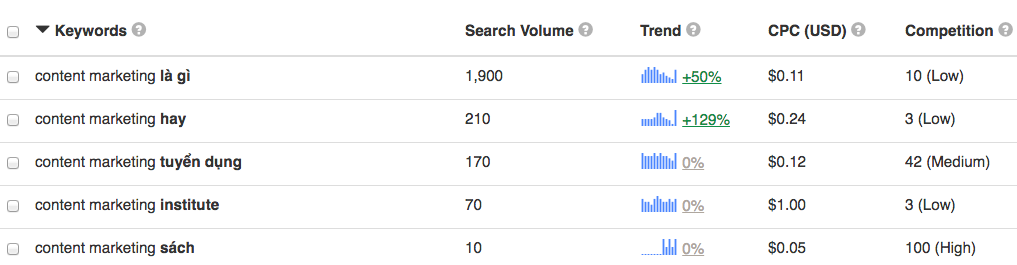
The information is organized in an easy-to-use interface, which is a good visual view of all the topics related to your main idea.
4. From answering the community
One of the ways to get great and relevant topics close to our users is to answer questions from the community. This is suitable for all areas and for websites that are content driven by experts will be even more needed.
That is why you should join groups related to your field of activity
The good news is that there are many tools available to support this. One of them I introduce to you is a tool Answer the public
You go to the tool and explore the analytics features, I'm using it for free
5. Analysis from competitors
To find content theme ideas in competitions, all you have to do is follow your competitors. They probably did the job so hard and you can take advantage of that.
There are two ways you can use your competitor's website to find new content ideas:
The first way: Check out their website in detail, especially their blog. See the topics they present in their article or YouTube Channel and use any of the above methods to find similar ideas that you can also target.
Your goal is not to copy their publishing schedule, but to use it as the main source to find ideas that suit your site and users.
A good way is to subscribe to their newsletter to find out whenever they publish new content on their site.
The second way: The best way to find out which topic ideas are right for your opponent is to analyze their content and rankings with a tool.
There are many tools that can do this, I list some of the most popular tools such as Ahrefs, SEMRUSH, UberSuggest, Moz Explorer, etc. that can do the job.
By using a tool, you can find out which topics they rank for and which posts really drive traffic to their websites.
6. Search on Youtube
When you enter the search engine of YouTube, also works under the mechanism of Google search, there are many suggestions displayed as soon as you enter the keyword into the search box.
For example, I'm looking for a topic that I'm interested in for my health
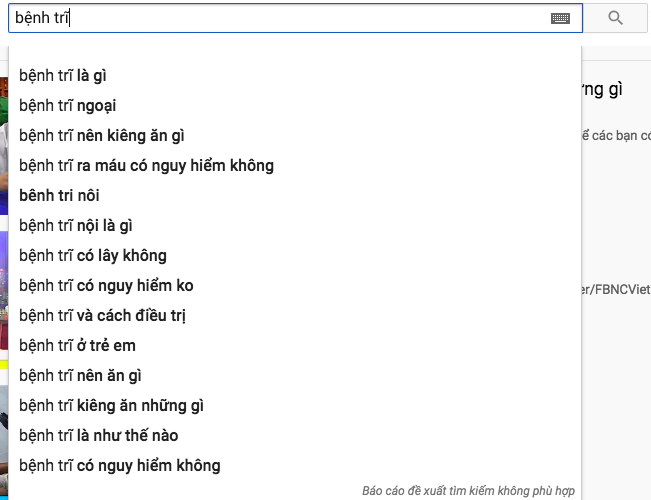
Nice Youtube has suggested to me some of the most searched titles.
From our experience advises you, keep abreast of the tools Google offers available.
7. From online tutorials
Let me explain more about this idea because it sounds like something quite vague
What I want you to understand is that there are tutorials or online courses, outlines, a table of contents for a book, etc. which are all broken down into topics and that might be a suggestion for you to make the content through those indexes.
A practical example goes, when I list what we will train in our SEO training course at THIS LINK I have listed many topics that will be addressed in the course. These can be considered subtopics for your content.
Update: Our course has been discontinued since 2017. After completing urgent projects, we will come back soon, but with more in depth and more thorough filtering of students.
8. From Google Analytics
If you are familiar with SEO but not sure about this tool, you need to do it and learn all the statistics in this tool right away. As for getting ideas for new topics, Google Analytics will help you very well in expanding the old topic that has traffic.
There are many advantages to doing so, the most important being:
- First: You know in advance how specific topics perform in rankings and conversions. So by publishing a lot of relevant content (but not the same or too similar), you can increase your conversions.
- Second: You already have authority on the topics / keywords you rank in, and this makes it easy to rank for similar terms.
To find out content ideas with your existing content, you can use Google Analytics and Google Search Console (to be discussed in the next step).
Log in to Google Analytics and navigate to REPORT -> ALL ACCESS FLOWS -> CHANNEL. Then on the media source side you choose DESTINY as the image below
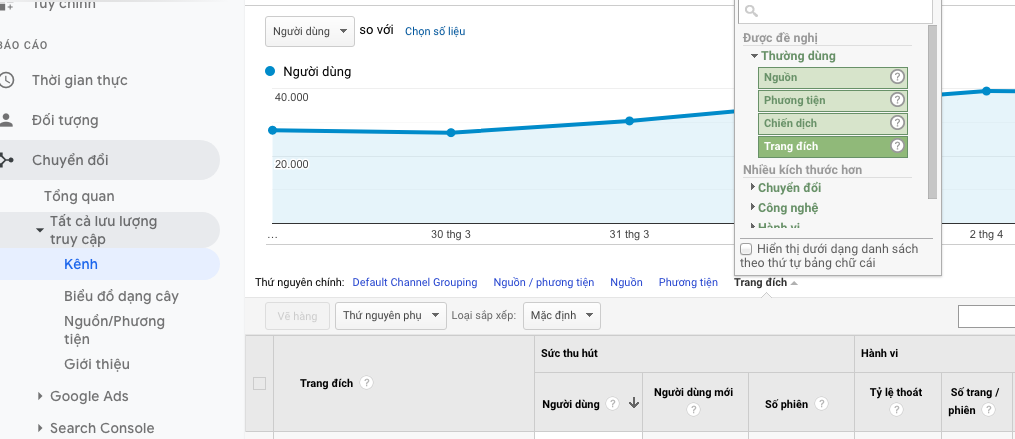
These are the pages that currently have traffic to your site.
You can view more detail to filter the report by Source and only show traffic from search engines (that natural traffic).
This will eliminate any traffic you receive from social networks that aren't necessarily targeted and also exclude any paid search (from Google adswords, for example).
What you want to find out is which keyword this page currently ranks but most importantly which keyword it ranks on Google's second and third page (positions 11-30).
Get those keywords (appear in positions 11-30) and check that you don't have any pages targeting those keywords on your site and if not, find the exact topic title to target. target for it.
It sounds a bit complicated but in reality, it's quite simple. The purpose of doing the above is just to find keywords related to the keywords you have high rankings for and create content to promote them to the TOP.
Hint: When you create new content, make sure you link to it from your existing pages. This will help Google discover new pages faster and also to surpass Page rank from page to page.
9. Google Search Console
Google Search Console is a free tool provided by Google for webmasters. Among other things, it can tell you the most popular pages of your site in Google search and what queries.
This concept is similar to what we did with Google Analytics above. We will use the Google search panel to find popular pages of the site and topics / keywords related to our top pages but still not high rankings.
Here is the process to follow:
Log into Google Search Console and click SEARCH RESULTS in PERFORMANCE (from the left menu).
Click the SCOPE filter on the top of the page and set the statistics interval as you like. For example the last 7 days went
Click on the PAGE tab.
What this report is displaying is your most popular pages on Google (in Clicks) in the last 7 days.
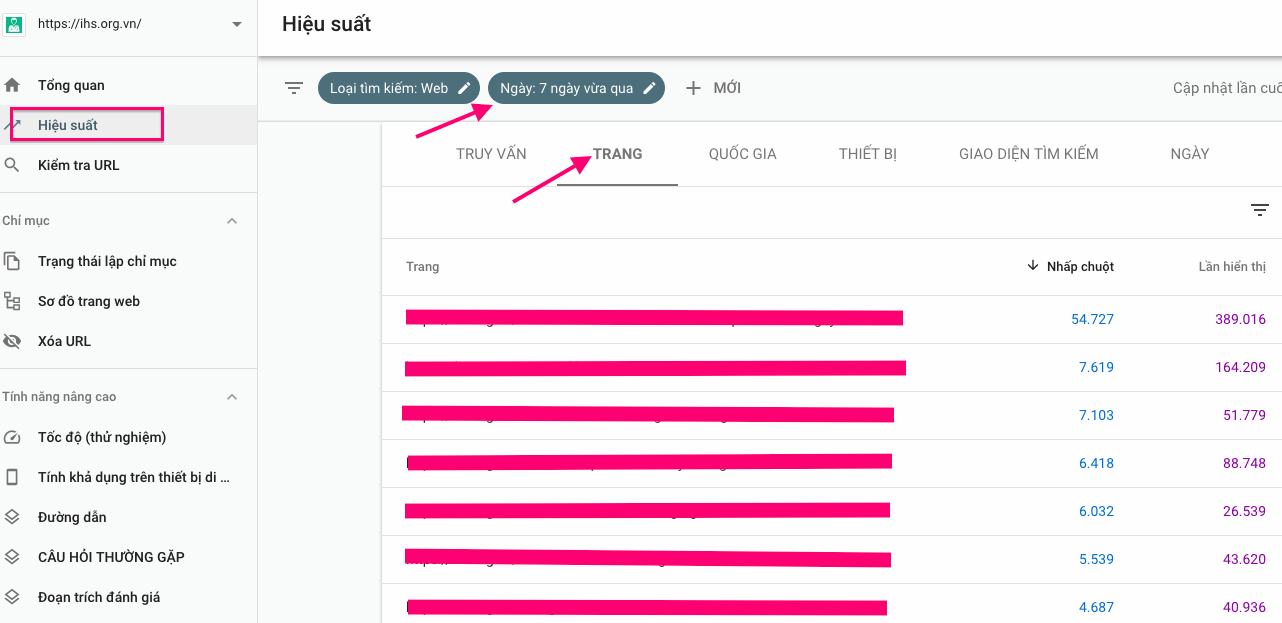
Click on each page to narrow your results to specific pages, to see the keywords that are searched for, by clicking on INTERVIEW
These are great topic ideas to target with new posts. Follow the same procedure as explained in step 8 above.
- Check that you already have content targeting those keywords
- Create new content
- Add two-way internal links
Why is content ideas important for Content Marketing?
Now that you know how to find new content theme ideas, and also understand why this process is extremely important for your content marketing campaigns.
A lot of people do digital marketing tend to mention the 20/80 rule when it comes to content marketing and especially content creation.
Develop digital marketing strategy is a very important factor determining the success of a project. So, if you are responsible for the outcome of a project, consider carefully the path of analysis and planning to optimize the best performance with money and time investment. .
At VietNet, our management heads clearly plan. And we recommend you take seriously what is said above and do not waste your time on random ideas, arbitrary emotions or choosing the wrong topics. If you get the wrong topic, chances are your post or video will fail.
COLLECTION ADVICE
You do not need to be too involved in the content research process. All you have to do is use 4 tools:
- Google search (including YouTube Search)
- Google Trends
- Your favorite analytics tool
- Google Analytics and Google Search Console data
Do this on a regular basis. Don't be in a hurry because you want to quickly implement the project, but skip these detailed planning stages.
Demo project we tested: https://ihs.org.vn (Category of an Information Website)
The projects of the customers we have done according to the brand category, product distribution, image building experts ... are summarized from the above 9 steps. However, we always keep customer information and do not public demo.
Read my article to get more advanced on this topic: The complete content marketing test helps you make sure you win


0 Comments