Google's proprietary WebP image format is said to be better than the standard PNG JPG format or. It creates a much smaller file size than JPG and still supports the transparency of PNG without losing quality. It is being used by many websites today, including YouTube, the Google Play Store and the Facebook Android app.
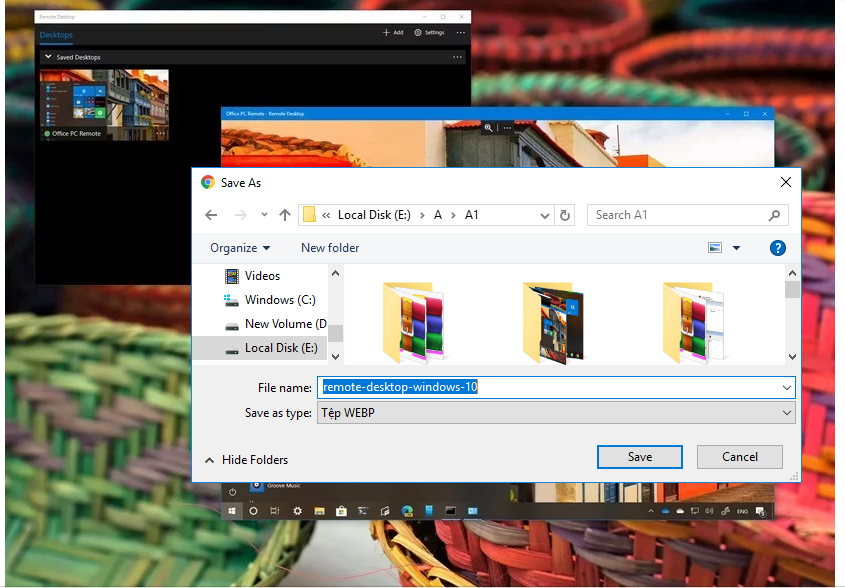
Ideal as it may be, it is still not supported by many image editors and online submission forms. I personally have to process WEBP images regularly in my work, and so I have found many ways to save WEBP images to JPG or PNG with each having its own advantages. In this post, I will share my findings with you.
1. Edit the image URL
Step 1: You open the image to a new tab. Right click on the image, select "Open image in new tab"
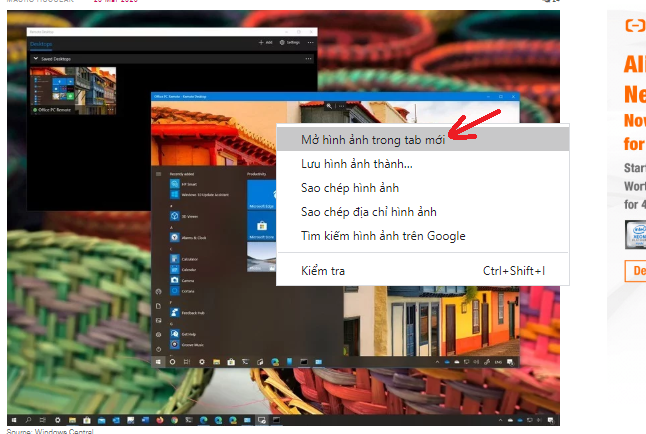
Step 2: Images in new tabs are opened, on the image URL you delete the word phrase after the "=". then press ENTER
For example:
The original image URL has the format .Webp extension: https://www.windowscentral.com/sites/wpcentral.com/files/styles/w830/public/field/image/2020/03/03/remote-desktop-windows-10.jpg?itok= lbiEYkAI
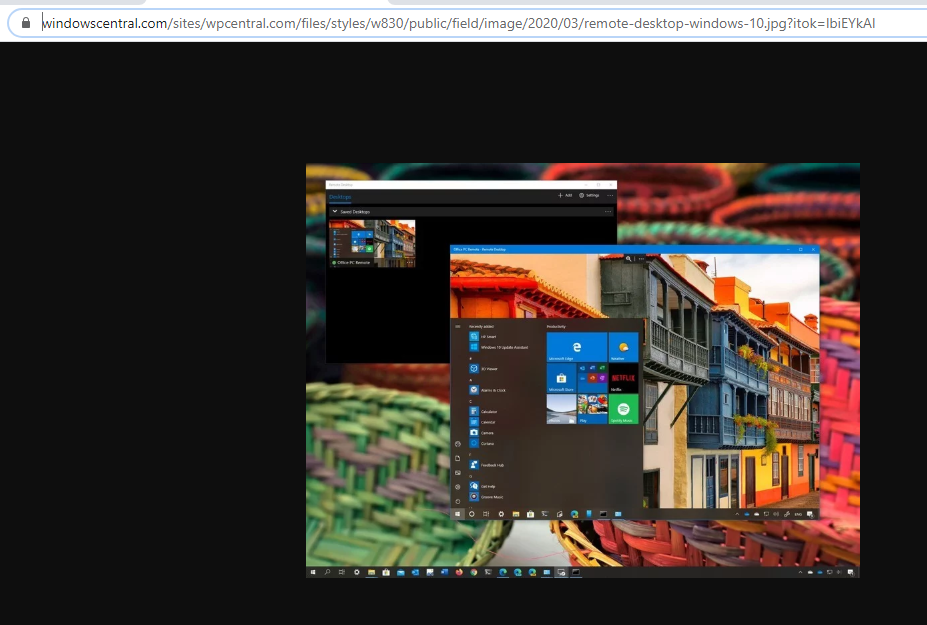
The URL is changed after deleting the "= lbiEYkAI"
https://www.windowscentral.com/sites/wpcentral.com/files/styles/w830/public/field/image/2020/03/03/remote-desktop-windows-10.jpg?itok
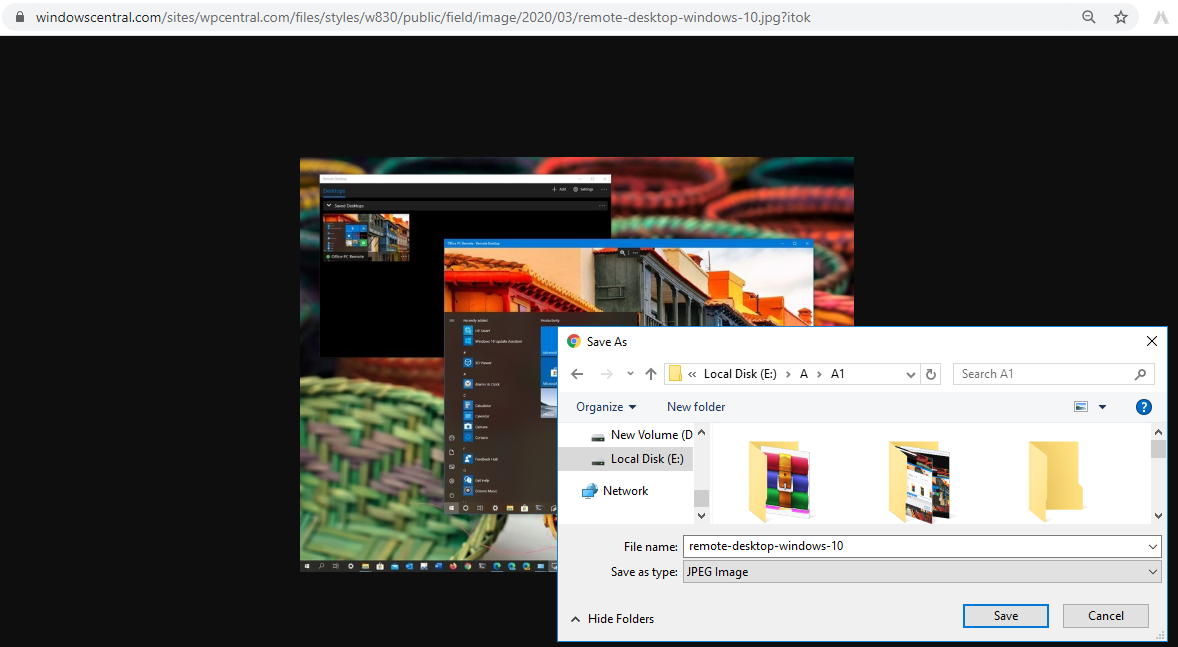
Step 3: After changing the URL, right click on the image and select "Save Image As …". select a location to save and press "Save"
2. Use another web browser
Some browsers, Microsoft Explorer, Firefox and Apple Safari Still does not support WebP. So if a website uses files .webp, it must provide versions JPEG or PNG of similar images for Safari or Internet Explorer. Get the editions JPEG or PNG of images on a web page is usually as simple as just opening it in Safari or IE and then downloading the image from that browser.
From a web page that contains a WebP image, select the URL, right-click on it, then click Copy / Copy.
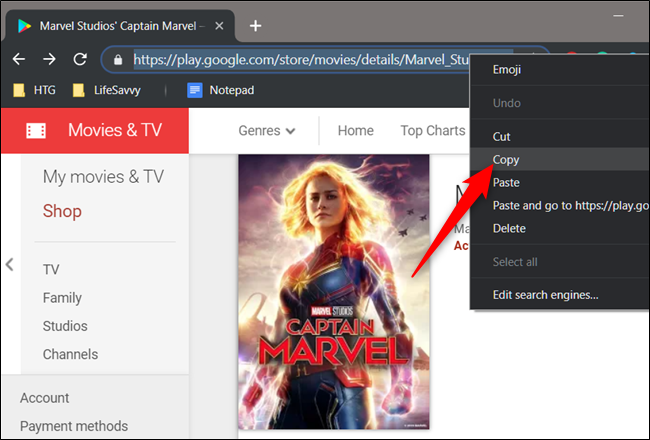
Activating another browser does not support WebP, right-click the URL bar, and then click Paste / Paste, and press Enter.
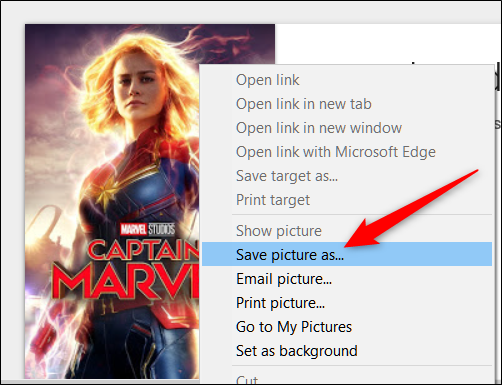
Right-click on the image and select Save picture as ... . Navigate to a destination folder, then click Save . and your image will download it.
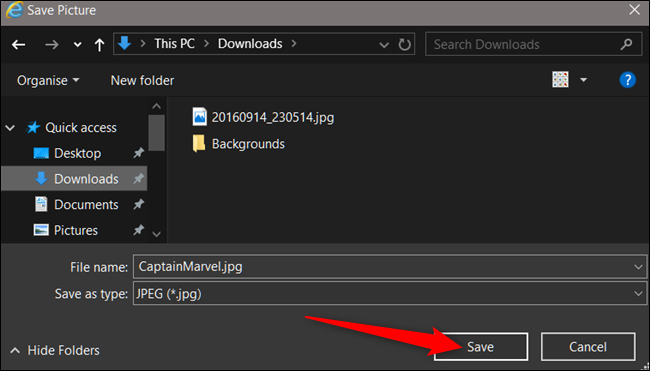
3. Use the Chrome extension
On Google Chrome, you can use handy extension named Save image as Type There is an option in the context menu to download WEBP images as PNG, JPG.
Step 1: You on here Get the link below to install it for Chrome.
For Opera users, if they want to install this extension, they must have the help of Install Chrome Extensions
Step 2: Installation is complete, right-click on the image WebP > select Save image as Type and choose the image image you want to save:
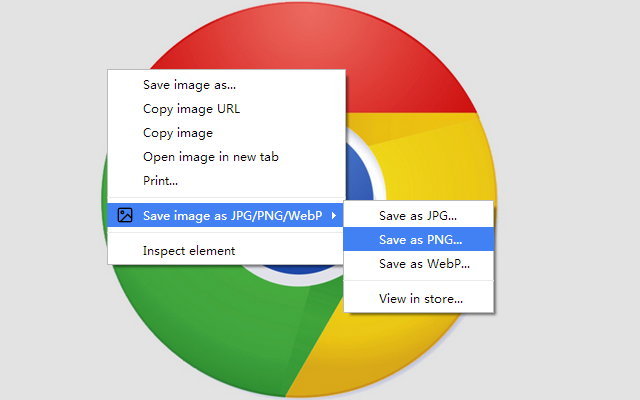
- Save as JPG: Convert and save as JPG.
- Save as PNG: Convert and save as PNG.
- Save as WebP: Convert and save as WebP.
Step 3: Then, you name and choose a location to save the image file.
Note: In addition to utilities Save image as Type You can use additional utilities User-Agent Switcher for Chrome Help deceive the website that you are visiting from a browser other than Chrome or Opera.
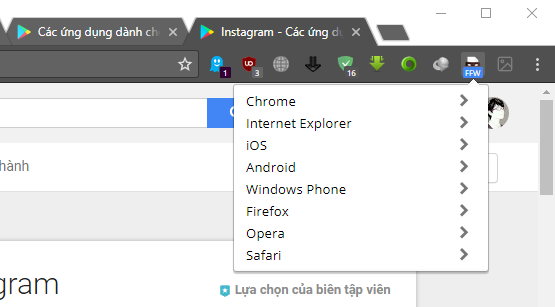
4. Use the online webp to JPG / PNG converter service
CloudConvert: You go to https://cloudconvert.com/webp-to-png, click png> image to select the image format to convert to> click Select File to select the image. Before converting, you can edit (size, dimension, resolution, format, ...), where to save or compress the file (Create archive). Finally, click Start Conversion to convert and download.

Convertio: You go to https://convertio.co/vn/webp-png/, select images from sources of support (computer, Google Drive, Dropbox, URL)> select output format (click PNG> Images). Next, click the Change button. When the conversion is successful, click Download.
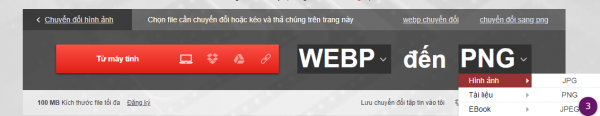
6. Use a computer image converter
If an online converter is not what you need, then a desktop image converter would be a great solution. Although there are many, I personally like XnConverter because it is completely free and comes with a lot of features.
XnConverter is available for Windows, Mac OS X and Linux and allows you to batch convert unlimited images. See how you can use it to convert WEBP images to JPG or PNG:
Step 1: Download and install XnConverter and launch it.
Step 2:In the tab Input , click Add files and choose how many images you want.
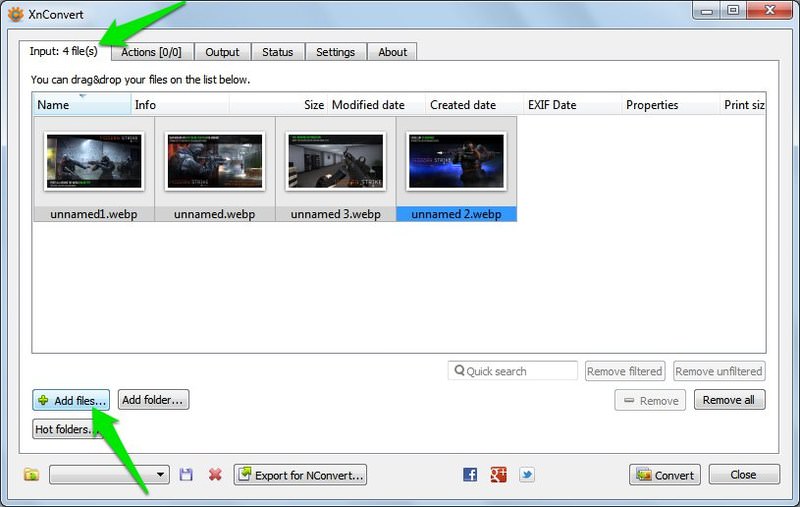
Step 3:Move to tab Output and you will see dozens of options to adjust. Although you can adjust it as you like, simply selecting the desired output format (JPG / PNG) is enough. You can also click Settings Below format to further adjust the output quality.
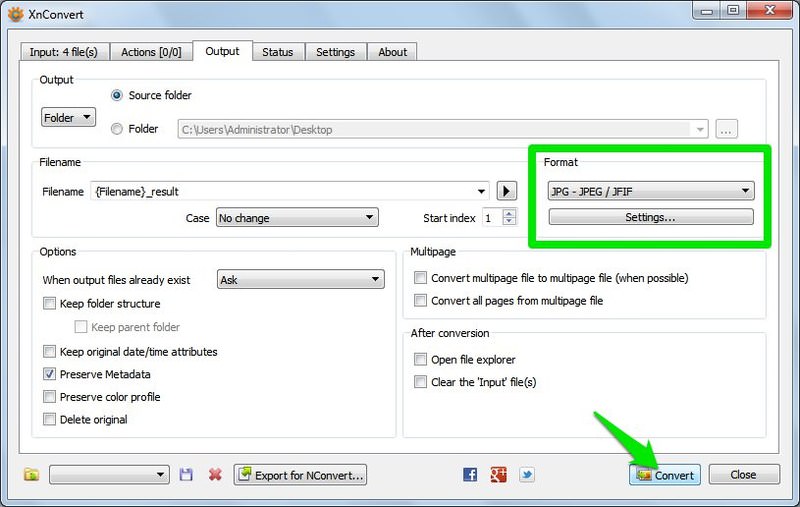
Step 4: Now click Convert And all images will be converted and saved in the specified location.
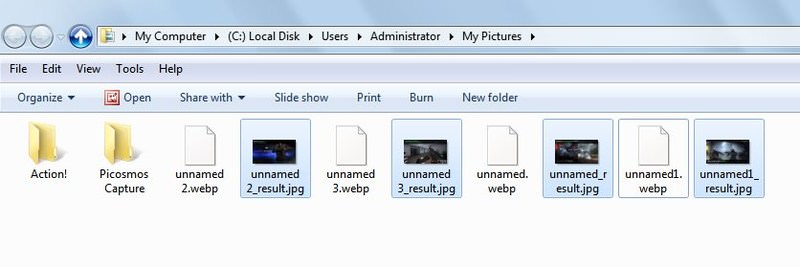
7. Use a screenshot of your computer screen and save it on your computer
There are many ways to capture screenshots for computer screens, you can refer to the 30 best screen capture tools.
Good luck! Any questions you can ask below


0 Comments