Currently the photos are often very heavy, very large size to use for the purpose of instructions, instructions, or introduce on the website if you upload the original image will be very heavy, each picture with the machine high-end phones also have about 5-6 MB a photo, and sizes up to 4000 px, while the website needs to be loaded quickly to not lose customers.
So to put the image on a website or somewhere needs to compress it, reduce the size of batch Caesium is a best free image compression software today, with an easy to use interface, using drag and drop, you can compress thousands of images at the same time, and very quickly.
Image compression software, batch size reduction of Caesium
Uses : Compress images to reduce image size but still retain the colors and details are very beautiful. You can compress from 1-100% (I usually use the compression level of 50%) but not much reduction, but the images I use to illustrate so just ensure the surfing speed is just beautiful enough.
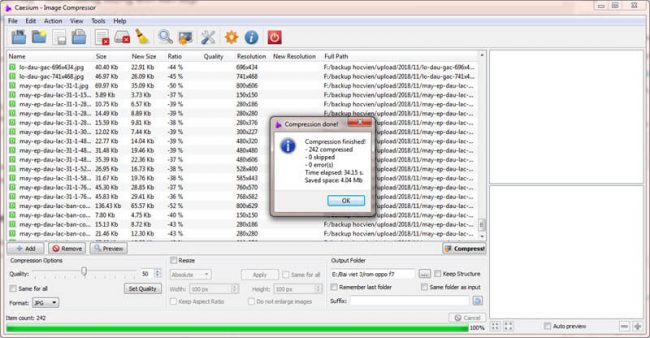
With 242 large and small photos, it only compresses in 35 seconds, extremely fast, right.
The picture on me is not compressed with 134kb, and the image below me is compressed to only 50kb
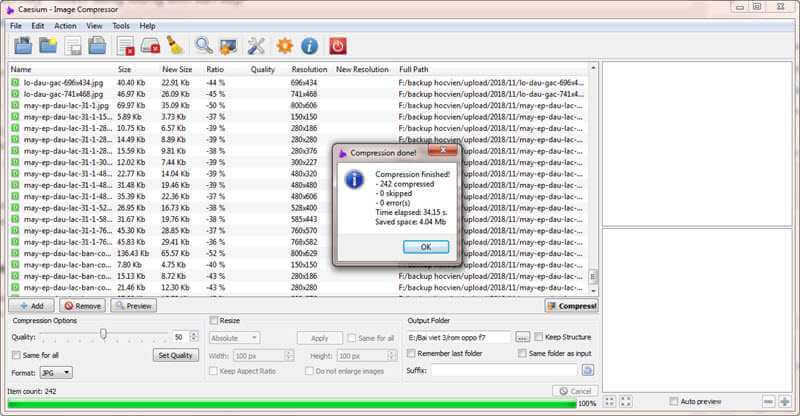
Depending on the level of compression, to cut all photos to a size, select Resize and fill in width in pixels, and height (height) also in pixels.
Instructions on how to compress images with Caesium software
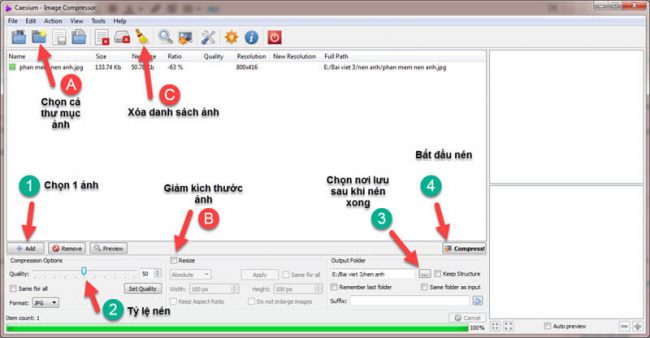
Compress for an image you choose Add to get the image to be compressed, then select the compression ratio, choose where to save the image after compression. Select Compress to start compressing the image.
Working function of Compress
first: Add - Choose 1 photo
2: Compression Option - Adjust the compression ratio (The higher the ratio, the lighter the image compression, meaning it will be more blurred)
3: Output Folder - Where to store the compressed image file, reduce the size
4: Compress - Start compression
- A To compress an entire image folder you choose as the image folder has
- B Select the function of reducing the image size in batch
- C Delete the photo list
Download Caesium Windows for free (100% FREE)
Download Caesium (install)
Download Caesium (Portable)
Download Caesium For MacOSX free (100% FREE)
Download Caesium (dmg)
The downside of this software is that it cannot compress PNG images, only PNG to JPG can be compressed.
To compress a PNG image with a transparent background, use PNG professional compression software PNGGauntlet
Gauntlet PNG compression software is still transparent background
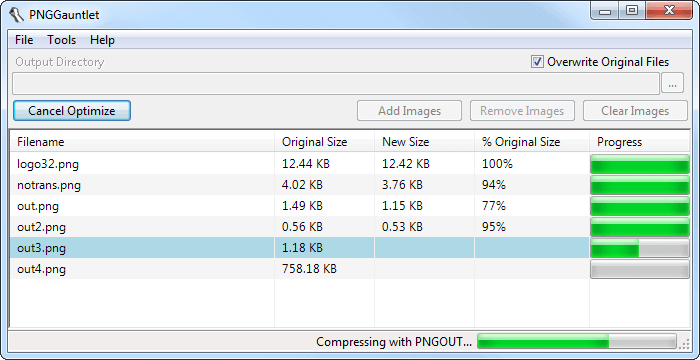
Software PNGGauntlet Very easy to use, you just need to drag and drop the PNG format image to compress.
The software will calculate and compress it as nicely as possible, select the path after compression is completed in the top box Output Directory, to compress the image you just need to open the software and drag the image to compress into the box Drag and drop images here Optimizi and wait for the compression software, this software runs quite slowly compared to Caesium however this is PNG compression, because PNG has quality Images are taller and heavier so more processing time is needed.
Support: Converts GIF, JPG, BMP, TIFF files to PNG
Download PNGGauntlet : Download Free
The software requires .NET 4.0, if it cannot be used PNGGauntlet then you download .NET 4.0 and install to support the use PNGGauntlet.
Download .NET Framework 4: Download Free
Super quality JPG and PNG online image compression
first) Google's development tool: https://squoosh.app (I don't see it with Tiny's tool), please use 2 online image compression tools to compare and feel.
2) Also you can compress super-quality online photos here: https://tinyjpg.com/
This is the tool to be PageSpeed Insights Recommendations to optimize website loading speed.
 Online image compression interface of tiny
Online image compression interface of tiny
Or if you are using worpress source code, you can use the Plugin WP Smush, or Compress JPEG & PNG images via https://tinyjpg.com. These are 2 most powerful image compression tools today, but you have to buy the PRO version.
Compress JPEG & PNG images let you compress 500 photos for 1 month for free. After the compression quality did not decrease, I used it and it was amazing.
Image illustrates tiny technology jpg
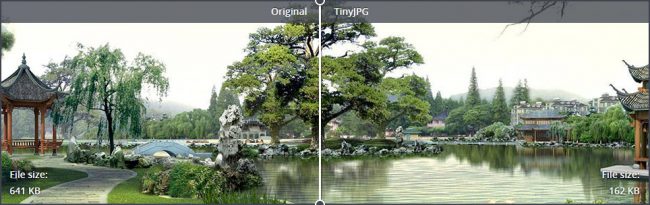
You can watch it directly here: https://tinyjpg.com/
The post The best image compression software today - Reduce the image size is still beautiful appeared first on Hiep Tran 3V.


0 Comments