Apple has officially released iOS 14 and iPadOS 14 - one of the major updates for the iPhone and iPad. Like all other Apple software updates, iOS 14 and iPadOS 14 can be downloaded and installed for free, if your device is an iPhone 6s or later and iPad Air 2 or later.
If your device is eligible, you can install this update in the Settings app. To do that, go in Settings - General - Software update (Settings - General - Software Update). If you don't see any updates then wait a while because maybe Apple's servers are overloaded because there are too many people updating.
While the update is downloading, take a look at all the new features in iOS 14 and iPadOS 14 so that once the update is complete, you can experience it.
New widget
There are a lot of new features and major changes in the iOS 14 update, but the most notable change is the widget, for the first time you can freely place widgets on your home screen. Widgets are available in three sizes and can be customized through the new widget library.
See more: How to create widget stacks on iPhone

Application library
The App Gallery is a brand new feature that will show all the apps installed on your iPhone in one place, they are automatically sorted into smart categories and you can See the list in alphabetical order. Since all apps are listed in the App Library, the app icons and home screen pages can be hidden for a cleaner look.
See more: IOS 14 App Library: How to view apps alphabetically

Refine the interface
Apple has tweaked some UI elements to look cleaner. Call interface and FaceTime now no longer occupy the entire screen of the iPhone (and iPad) Besides, the Siri interface has also been slimmed down so that it no longer takes up the entire screen when used as before.
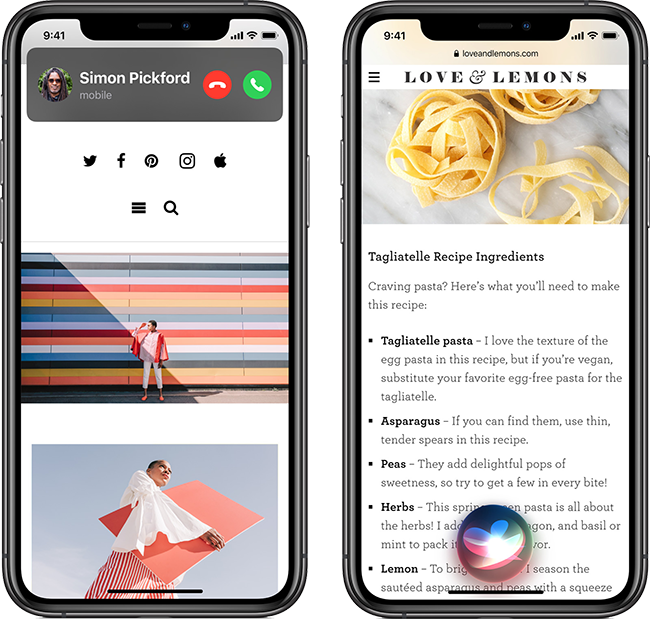
Picture-in-Picture
Picture-in-Picture mode lets you watch videos or make FaceTime calls while still being able to use other apps, so you don't need to pause what you're doing on your iPhone or iPad while chatting.
If you do not know how to use this feature, please see the instructions in the article: How to use the Picture-in-Picture (PiP) feature on iOS 14

App Clips
A feature is called App Clips allows you to use some of the app's features without having to download the app, which is useful for quick actions like buying coffee or making a restaurant reservation. You can invoke an app's App Clips by scanning an Apple-designed QR code, NFC tag or App Clips code and they can be shared in the Messages app or accessed from Safari.

Message
The Messages app lets you pin your most important chats to the top of the screen, with circular icons for your favorite people or groups. Feature @mentions lets you tag someone in a group chat or get notifications when someone has tagged you. Besides, now you can also reply to someone's specific messages similar to Messenger.
Apple also added new Memoji options, and group chats can be customized with new icons with photos, emojis, or Memoji.

Health application
In the Health app, Apple also added a feature Track your sleep on Apple Watch, along with options Bedtime and Rested to help you have a better night's sleep. The Health Checklist gives you a way to make sure all your health settings are correct, and the Weather app provides minute rainfall reports and warnings about weather events. hard.
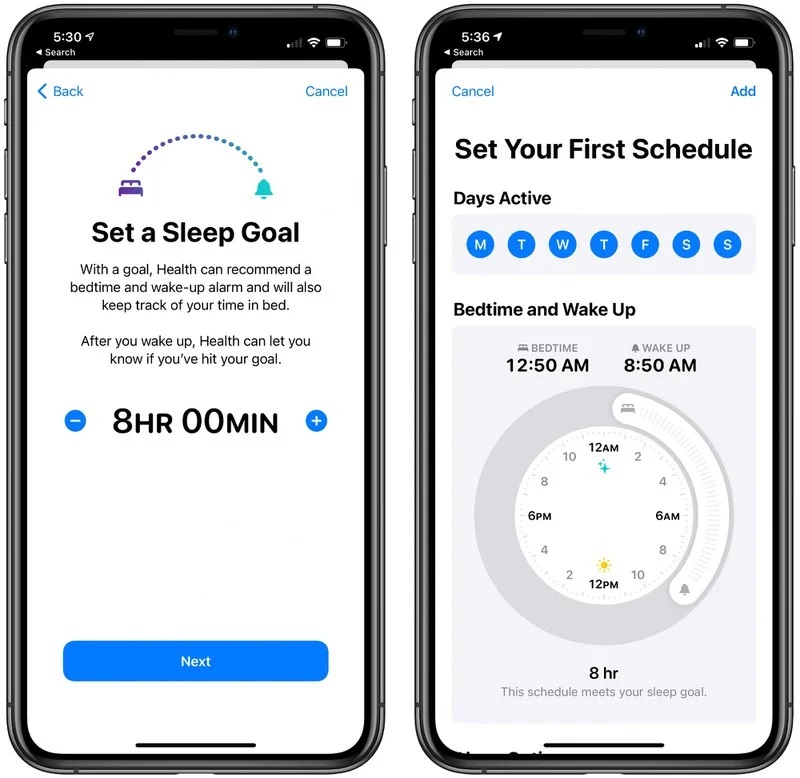
Translation Application
There is a Translate app (Translate) new to help you translate text and voice into 11 languages (currently not available in Vietnamese), plus a conversation translation mode that lets you chat with people in other languages. Safari also has a built-in translator in iOS 14.
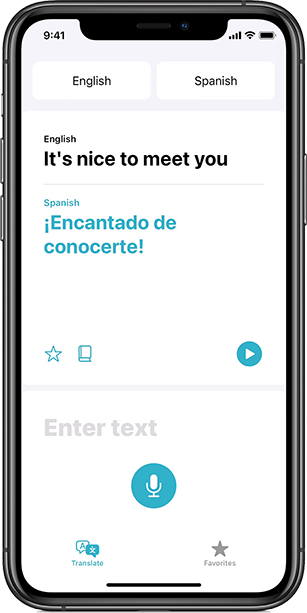
Privacy
Apple always adds a ton of new security features with every iOS update, and iOS 14 is no exception. You can now give the app an approximate location instead of the exact location, and there's an option to limit the number of photos the app can view.

Safari has a feature Privacy Report tells you which websites have trackers and how often they are blocked by the feature Intelligent Tracking Prevention built-in.
Blue or orange dots that appear in the status bar on iPhone let you know when an app accesses the camera or microphone, so no app can use these icons in the background without your knowledge.
See more: iOS 14: What do the orange and green dots on the status bar mean?
Set up Apple Watch Family
Along with the watchOS 7 update, iOS 14 supports the feature Family Setup new allows iPhone owners to manage and set up Apple Watch for a child or older family member who doesn't own an iPhone. Parents can control the contacts and downloaded apps, with modes Schooltime to limit Apple Watch features as needed and in-app location tracking Find (Find My).

With Family SetupSmall kids can call and text their parents, talk to Siri, stream music, download apps, use Memoji to create new Memoji, and use Apple Pay with money provided by their parents. Family Sharing There are also options to track the number of movement minutes for babies instead of calories burned. For older adults, there's an assist feature that manages health options like fall detection.
Application privacy notices
Apps on the App Store will now have new privacy notices that tell you what data that app will collect before you download an app, and next year Apple plans to fall in love. The bridge app asks you before tracking your device usage across different apps and websites.

Change the default browser and mail client
With iOS 14 and iPadOS 14, you can set third-party mail and browser apps as default, for example you can choose Outlook as your default mail app or Google Chrome as the default browser instead. for Safari.
New feature for AirPods
There are some new features for the AirPods and AirPods Pro that can automatically switch between your iPhone, iPad, Mac, and Apple Watch, depending on which device you're using. In particular, AirPods Pro has a new Spatial Audio feature, which helps you experience cinema-like surround sound effects by taking advantage of the gyroscope and accelerometer.
For more details, see the article: New features for AirPods in iOS and iPadOS 14

Fitness + service
Later this year, the Fitness app on iPhone will add a new Fitness + service that allows Apple Watch users to watch guided exercises on Apple TV, iPhone, and iPad. You can watch videos of exercises on your iPhone, iPad, and Apple TV, with Apple Watch progress and achievement tracking. The exercises include many categories such as yoga, dance, HIIT, rowing, strength, ...

iPadOS 14
Some of the features above will be available on both iOS 14 and iPadOS 14, but the iPad won't Application library and widgets on the home screen. However, it does have a few exclusive features like the Apple Pencil that can do more things, for example convert handwriting to text that Apple calls Scribble, but currently supports English mostly.

In the Notes application, you can handwrite it and convert it to text. Feature Smart Selection allows you to select your written text, then copy it in text format for import into another application.
There is a feature Shape Recognition lets you draw a rough shape like a star which is then converted to a perfect shape to make your notes look cleaner than ever and has new features for handwritten address detection , phone number, email address, ...
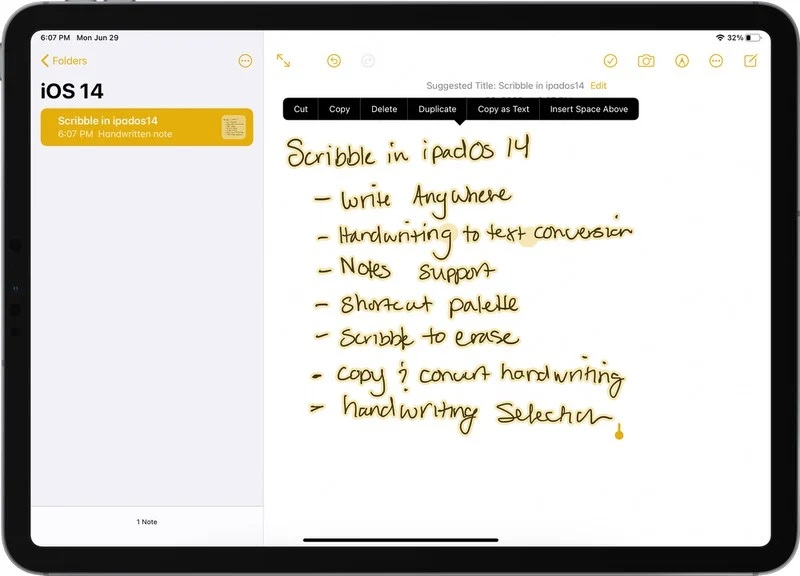
Have you been on iOS 14 for iPhone as well as iPadOS 14 for iPad? Which feature do you like best? Don't forget to share in the comments below.
Refer MacRumors


0 Comments