To attract more visitors as well as better for SEO, after posting, we often share the article on social networking sites. Today nguyendiep.com will introduce a tool to automatically share articles on social networks with a fee.
Today's tool giaodienblog.com introduces that is ifttt.com . It means if this then that . Immediately after posting to blogspot 10s, the post will be automatically shared to the social networking accounts that were connected before.This article will guide the steps to install ifttt within 1p30s.
Implementation steps
Step 1: Go to https://ifttt.com/join , create an account and log in (encourage fast google or facebook login).Step 2: On the menu bar, click Create
Next click on the black plus sign -> select Blogger -> connect to the Blog that you need to automatically share on mxh.
Note: Each ifttt account can only connect to 1 blog on blogger.
Step 3: Select Any new post (all blog posts) or New post labeled (choose only 1 label)
Step 4: Click on the next black plus and select the social network.
You can choose Facebook Page, personal Facebook, Twitter, Pinterest.
Then it will ask you to grant access to that social network account, you click agree to be done.


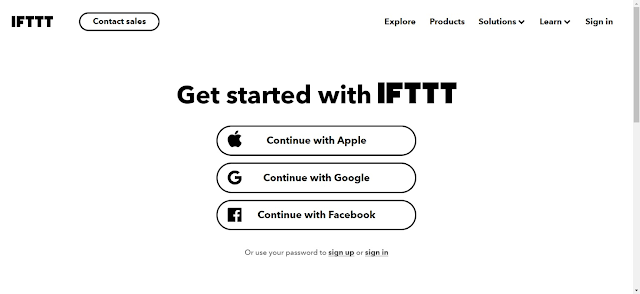





0 Comments